10 Game Glitches That Could Ruin Your Playthrough – Avoid These Now!
- jack harlow
- Dec 22, 2024
- 11 min read
Gaming is an immersive and exhilarating experience, offering countless hours of entertainment and adventure. However, even the most meticulously designed games can suffer from glitches that disrupt gameplay, frustrate players, and potentially ruin an entire playthrough. Whether you're embarking on an epic quest, exploring vast open worlds, or engaging in intense multiplayer battles, encountering a glitch can be disheartening. In this comprehensive guide, we'll unveil 10 game glitches that could derail your gaming experience and provide actionable tips on how to avoid or fix them. Plus, we'll show you how platforms like PlayVault Codes can enhance your gaming journey by offering reliable game keys and exclusive content.
1. The Infinite Fall Glitch
What It Is:
The Infinite Fall glitch occurs when your character falls through the game world and becomes stuck in an endless descent, unable to recover or interact with the environment.
Why It Ruins Your Playthrough:
Game Progress Halt: Being stuck in an infinite fall prevents you from progressing further in the game, causing significant delays.
Frustration: Constantly falling without a way to escape can lead to immense frustration, especially in time-sensitive missions or critical story moments.
How to Avoid or Fix It:
Save Regularly: Frequently save your game to different slots. If you encounter the glitch, you can reload a previous save.
Update the Game: Developers often release patches to fix known glitches. Ensure your game is updated to the latest version.
Contact Support: If the glitch persists, reach out to the game's support team for assistance or possible fixes.
Enhance Your Experience with PlayVault Codes:
Avoid unexpected disruptions by ensuring you have legitimate game keys and access to the latest updates. PlayVaultCodes offers a wide selection of game keys, ensuring you're always playing the most secure and updated versions of your favorite titles.
2. The Invisible Wall Bug
What It Is:
An invisible wall bug occurs when an unseen barrier prevents your character from moving forward or accessing certain areas of the game.
Why It Ruins Your Playthrough:
Restricted Exploration: Limits your ability to explore the game world fully, missing out on hidden treasures, side quests, or essential story elements.
Stuck Gameplay: Can trap your character in a specific location, making it impossible to progress.
How to Avoid or Fix It:
Check for Updates: Ensure your game has the latest patches, which may address the glitch.
Restart the Game: Sometimes, simply restarting the game or your console can resolve the issue.
Use Console Commands: In some games, console commands can bypass invisible walls. Refer to the game's documentation for guidance.
Enhance Your Experience with PlayVault Codes:
Purchase game keys from PlayVault Codes to ensure you're accessing legitimate versions of games, reducing the likelihood of encountering such glitches.
3. The NPC Pathfinding Error
What It Is:
NPC (Non-Player Character) pathfinding errors cause game characters to behave erratically, get stuck in place, or follow illogical paths.
Why It Ruins Your Playthrough:
Broken Interactions: Prevents meaningful interactions with NPCs, such as receiving quests or advancing the storyline.
Immersion Break: Distracts from the game’s narrative and world-building, breaking the immersive experience.
How to Avoid or Fix It:
Reload Previous Save: If an NPC is stuck, try reloading an earlier save to reset their behavior.
Restart the Area: Leaving and returning to the affected area can sometimes reset NPCs.
Report the Bug: Inform the developers so they can address the issue in future updates.
Enhance Your Experience with PlayVault Codes:
Accessing the latest game updates through legitimate sources like PlayVault Codes ensures that NPC pathfinding errors are minimized, providing a smoother gaming experience.
4. The Texture Flicker Glitch
What It Is:
Texture flicker glitches cause graphical elements to rapidly change or disappear, leading to visual distortions and a jarring gameplay experience.
Why It Ruins Your Playthrough:
Visual Distraction: Makes it difficult to focus on the game, reducing enjoyment and immersion.
Gameplay Impairment: Rapidly changing textures can obscure important game elements, such as enemies or objectives.
How to Avoid or Fix It:
Update Graphics Drivers: Ensure your gaming device’s graphics drivers are up to date to prevent compatibility issues.
Adjust Graphics Settings: Lowering certain graphics settings can reduce the occurrence of texture flickers.
Patch the Game: Developers often release fixes for graphical glitches in updates.
Enhance Your Experience with PlayVault Codes:
Ensure you have access to official game versions with all graphical enhancements and bug fixes by purchasing your game keys from PlayVault Codes.
5. The Save File Corruption Glitch
What It Is:
This glitch corrupts your game’s save files, making it impossible to load your progress or causing the game to crash upon attempting to load.
Why It Ruins Your Playthrough:
Loss of Progress: Corrupted save files can result in losing hours of gameplay, forcing you to restart or revert to older saves.
Game Instability: Crashing can disrupt gameplay, leading to frustration and potential loss of data.
How to Avoid or Fix It:
Regular Backups: Frequently back up your save files to prevent total loss in case of corruption.
Use Cloud Saves: Utilize cloud saving features to automatically back up your progress.
Verify Game Files: Use platform tools (like Steam’s “Verify Integrity of Game Files”) to repair corrupted files.
Enhance Your Experience with PlayVault Codes:
Secure and legitimate game keys from PlayVault Codes reduce the risk of encountering save file corruption by ensuring your game runs smoothly and is free from unauthorized modifications.
6. The Audio Glitch
What It Is:
Audio glitches involve distorted sounds, missing audio cues, or abrupt cuts in the game’s soundtrack and sound effects.
Why It Ruins Your Playthrough:
Broken Immersion: Audio is a crucial component of the gaming experience, and glitches can break the sense of immersion.
Missed Cues: Important in-game audio cues may be missed, affecting gameplay and strategy.
How to Avoid or Fix It:
Update Audio Drivers: Ensure your device’s audio drivers are current to prevent compatibility issues.
Adjust Audio Settings: Tweaking in-game audio settings can sometimes resolve glitches.
Reinstall the Game: As a last resort, reinstalling the game can fix persistent audio issues.
Enhance Your Experience with PlayVault Codes:
Enjoy uninterrupted and high-quality audio by purchasing your games through PlayVault Codes, ensuring you receive official versions with all audio assets intact.
7. The Physics Engine Bug
What It Is:
Physics engine bugs disrupt the natural movement and interactions of objects and characters within the game, leading to unrealistic behaviors like floating objects or characters getting stuck in walls.
Why It Ruins Your Playthrough:
Broken Realism: Physics bugs can make the game world feel unnatural and less believable.
Gameplay Hindrance: Unrealistic interactions can interfere with game mechanics, such as combat or exploration.
How to Avoid or Fix It:
Keep the Game Updated: Developers frequently release patches to address physics-related bugs.
Report the Bug: Inform developers to help them identify and fix the issue in future updates.
Adjust Game Settings: Lowering graphics settings may reduce the strain on the physics engine, minimizing glitches.
Enhance Your Experience with PlayVault Codes:
Ensure a stable and glitch-free gaming experience by obtaining your games from PlayVault Codes, where you can access official versions optimized for performance and stability.
8. The Character Model Glitch
What It Is:
Character model glitches cause characters to appear distorted, with missing limbs, incorrect textures, or other visual abnormalities.
Why It Ruins Your Playthrough:
Visual Disruption: Seeing distorted characters can be distracting and detract from the game’s aesthetic.
Storytelling Impact: Character models are integral to storytelling, and glitches can undermine narrative elements.
How to Avoid or Fix It:
Verify Game Integrity: Use platform-specific tools to check and repair corrupted character models.
Update the Game: Apply the latest patches that may address character model issues.
Restart the Game: Sometimes, simply restarting the game can resolve temporary visual glitches.
Enhance Your Experience with PlayVault Codes:
Purchase authentic game keys from PlayVault Codes to ensure you receive complete and accurate character models, free from corruption or unauthorized modifications.
9. The Multiplayer Sync Issue
What It Is:
Multiplayer sync issues occur when there’s a mismatch between players’ game states, leading to lag, desynchronization, or players being invisible to each other.
Why It Ruins Your Playthrough:
Competitive Disadvantage: Lag and desync can unfairly affect gameplay, particularly in competitive settings.
Social Frustration: Difficulty connecting or staying synchronized with friends can diminish the multiplayer experience.
How to Avoid or Fix It:
Check Your Internet Connection: Ensure a stable and fast internet connection to minimize lag and sync issues.
Update the Game: Developers often release updates to improve multiplayer synchronization.
Use Wired Connections: Switching to a wired Ethernet connection can reduce latency and improve sync stability.
Enhance Your Experience with PlayVault Codes:
Enhance your multiplayer experience by securing legitimate game keys and accessing any exclusive multiplayer features available through PlayVault Codes.
10. The Quest Tracking Glitch
What It Is:
Quest tracking glitches prevent the game from properly tracking your progress in missions or side quests, causing objectives to not update or appear incomplete.
Why It Ruins Your Playthrough:
Stalled Progress: Inability to complete quests can halt your overall game progression.
Missed Rewards: Failing to complete quests can result in missing out on valuable rewards or story developments.
How to Avoid or Fix It:
Reload a Previous Save: If quest tracking fails, try reloading an earlier save where the quest was functioning correctly.
Complete Quests in Order: Some quests may require completing others first. Ensure you're following the correct sequence.
Patch the Game: Apply any available updates that fix quest tracking issues.
Enhance Your Experience with PlayVault Codes:
Maintain seamless quest tracking by obtaining your games from PlayVault Codes, ensuring you have access to fully functional and updated versions of your favorite titles.
How to Protect Yourself from Game Glitches
While glitches are often the result of software bugs, there are proactive steps you can take to minimize their impact on your gaming experience:
1. Keep Your Games Updated
Developers release patches and updates to fix known glitches. Regularly updating your games ensures you benefit from the latest bug fixes and improvements.
2. Maintain Your Hardware
Ensure your gaming hardware, including consoles, PCs, and peripherals, is in good working condition. Overheating, outdated drivers, or failing components can contribute to game instability.
3. Optimize Game Settings
Adjusting in-game settings such as graphics quality, resolution, and frame rates can reduce the strain on your system, potentially minimizing glitches.
4. Use Reliable Game Keys
Purchasing game keys from reputable sources like PlayVault Codes ensures you receive legitimate copies of games, reducing the risk of encountering glitches caused by unauthorized or corrupted versions.
5. Engage with the Gaming Community
Participating in gaming forums, subreddits, and online communities can provide valuable insights into common glitches and their solutions. Fellow gamers often share tips and fixes that can help you navigate and resolve issues.
6. Report Glitches
If you encounter a glitch, report it to the developers. Providing detailed information can help them identify and fix the issue in future updates.
Why Choose PlayVault Codes
When it comes to ensuring a smooth and enjoyable gaming experience, choosing the right platform to purchase your game keys is crucial. PlayVault Codes stands out as a trusted and reliable source for gamers worldwide. Here’s why you should consider PlayVault Codes for all your gaming needs:
1. Verified Authenticity
Every game key offered by PlayVault Codes is sourced directly from authorized distributors and publishers. This guarantees that the keys are legitimate, reducing the risk of encountering glitches caused by unauthorized or corrupted game copies.
2. Competitive Pricing
PlayVault Codes offers competitive prices on a wide range of games, ensuring you get the best deals without compromising on quality. Take advantage of discounts and promotions to expand your gaming library affordably.
3. Extensive Game Library
From the latest AAA titles to beloved classics and indie gems, PlayVault Codes boasts an extensive selection of game keys. Whatever your gaming preference, you’re sure to find the perfect game to enhance your collection.
4. Secure Transactions
Security is a top priority at PlayVault Codes. Advanced encryption technologies protect your personal and financial information, ensuring a safe and worry-free shopping experience.
5. Instant Delivery
Once you complete your purchase, your game key is delivered instantly via email. No waiting for physical discs to arrive—redeem your key immediately and dive into your gaming adventure without delay.
6. Exceptional Customer Support
Encounter an issue with your purchase? PlayVault Codes offers reliable and responsive customer support to assist you. Whether you need help redeeming a key or have questions about a product, their dedicated team is ready to help.
7. Positive Reputation
With numerous positive reviews and testimonials from satisfied customers, PlayVault Codes has established itself as a reputable and trustworthy platform in the gaming community.
8. Regular Updates and New Arrivals
The gaming world is constantly evolving, and so is PlayVault Codes. Regularly updated with the latest game releases and exclusive offers, you can always find new and exciting titles to add to your library.
Frequently Asked Questions (FAQs) About Game Glitches
1. Can Game Glitches Affect My Gaming Hardware?
Generally, game glitches do not harm your gaming hardware. However, severe software issues can cause your system to overheat or crash, which, if frequent, might lead to hardware strain. Ensuring your hardware is well-maintained and your system is optimized can mitigate these risks.
2. Are Glitches More Common in Certain Game Genres?
Glitches can occur in any game genre, but complex games with large open worlds or extensive multiplayer features might experience more bugs due to their intricate programming and numerous interactions.
3. How Do Developers Prioritize Glitch Fixes?
Developers typically prioritize glitches based on their severity and impact on gameplay. Critical bugs that prevent game progression or cause crashes are addressed first, followed by minor visual or audio issues.
4. Can I Prevent Glitches by Choosing the Right Platform?
While glitches are primarily software-related, some platforms may offer more stable versions of games due to better optimization or more frequent updates. However, no platform is entirely immune to glitches.
5. What Should I Do If I Encounter a Glitch?
If you encounter a glitch:
Reload Your Game: Sometimes, a simple restart can fix temporary issues.
Check for Updates: Ensure your game is up-to-date with the latest patches.
Search for Solutions: Look up the glitch in gaming forums or official support channels.
Report the Glitch: Inform the developers to help them address the issue in future updates.
6. Are Mods a Common Cause of Glitches?
Yes, using unofficial mods can introduce new glitches or exacerbate existing ones. Always use mods from trusted sources and ensure they are compatible with your game version.
7. Do Older Games Have More Glitches?
Older games might have more glitches due to less advanced technology and limited testing resources during their development. However, many developers continue to support their older titles with patches and updates to fix lingering issues.
8. How Can I Identify Legitimate Patches and Updates?
Legitimate patches and updates are typically released through official channels, such as the game's website, the platform's store (e.g., Steam, PlayStation Store), or the developer's social media accounts. Avoid downloading patches from unofficial sources to prevent malware or further issues.
9. Can Glitches Affect Game Saves?
Yes, severe glitches can sometimes corrupt game save files, leading to loss of progress. Regularly back up your save files to prevent significant losses in case of corruption.
10. Should I Avoid Games with Known Glitches?
Not necessarily. Most glitches are temporary and can be resolved with updates. However, it's essential to weigh the severity of the glitches against the overall enjoyment of the game. Reading reviews and forums can help you gauge whether a game’s glitches significantly impact the experience.
Conclusion: Navigate the Gaming World Smoothly
Game glitches are an unfortunate reality in the digital gaming landscape, but understanding their nature and knowing how to address them can significantly enhance your gaming experience. By staying informed, keeping your games updated, and choosing reputable platforms like PlayVault Codes for your game key purchases, you can minimize disruptions and fully enjoy the adventures that await in your favorite titles.
Take Action Today:
Purchase Legitimate Game Keys: Visit PlayVault Codes to buy authentic game keys and ensure a glitch-free gaming experience.
Stay Updated: Regularly check for game updates and patches to fix known glitches.
Backup Your Saves: Protect your progress by regularly backing up your game saves.
Engage with the Community: Join gaming forums and communities to stay informed about common glitches and their solutions.
Secure Your Hardware: Maintain your gaming hardware to prevent system-related issues that could exacerbate glitches.
Don't let glitches hold you back from enjoying the best gaming has to offer. Explore the extensive collection of game keys at PlayVault Codes today and embark on a seamless and immersive gaming journey!
Stay Connected with PlayVault Codes:
Follow Us on Social Media: Stay updated with the latest game releases, exclusive deals, and gaming news by following PlayVault Codes on platforms like Twitter, Facebook, and Instagram.
Subscribe to Our Newsletter: Never miss out on a great deal! Subscribe to the PlayVault Codes newsletter to receive the newest game keys, special discounts, and promotional offers directly in your inbox.
Join Our Community: Engage with fellow gamers, share your experiences, and discover more about PlayVaultCodes by joining our community forums and Discord server.
Enhance your gaming experience with PlayVault Codes – your trusted partner in the world of game key reselling!
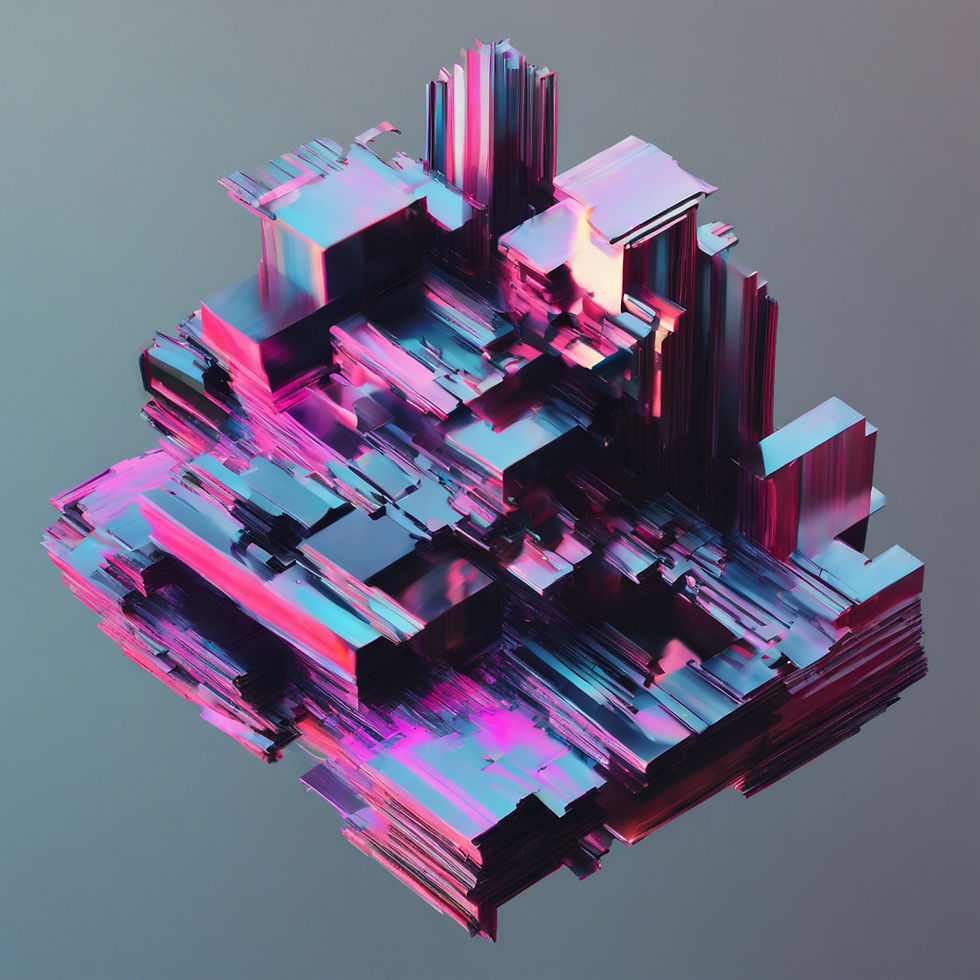




Comments